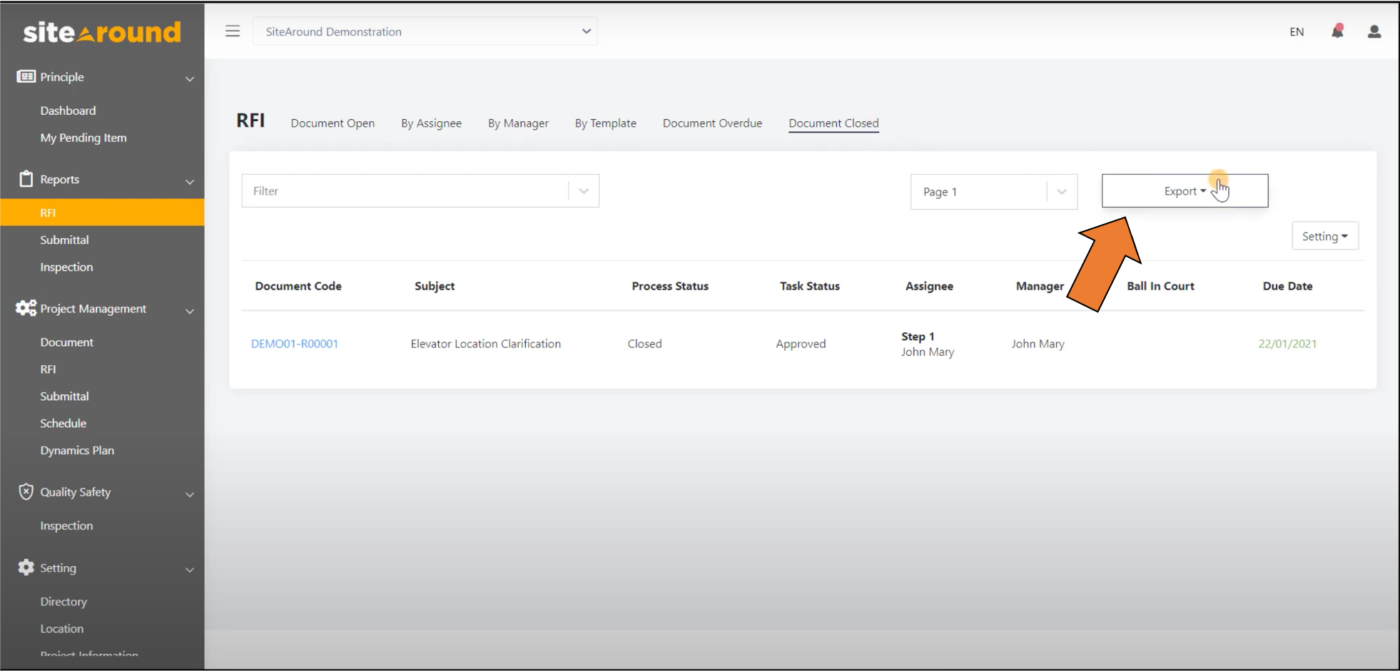VIEW AND DOWNLOAD REPORTS
1. To view and download your reports, click “Reports” on the side menu.
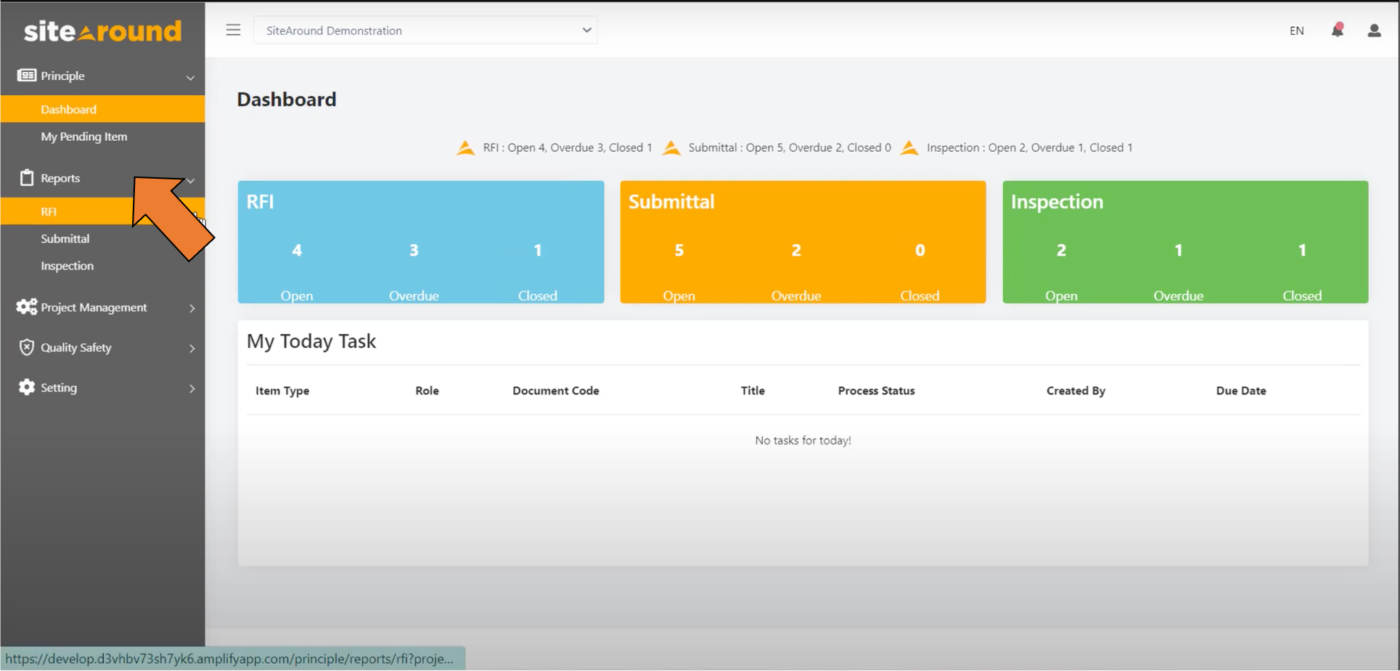
2. At the top, reports are categorized into several categories such as “Document Open” or “By Assignee.”
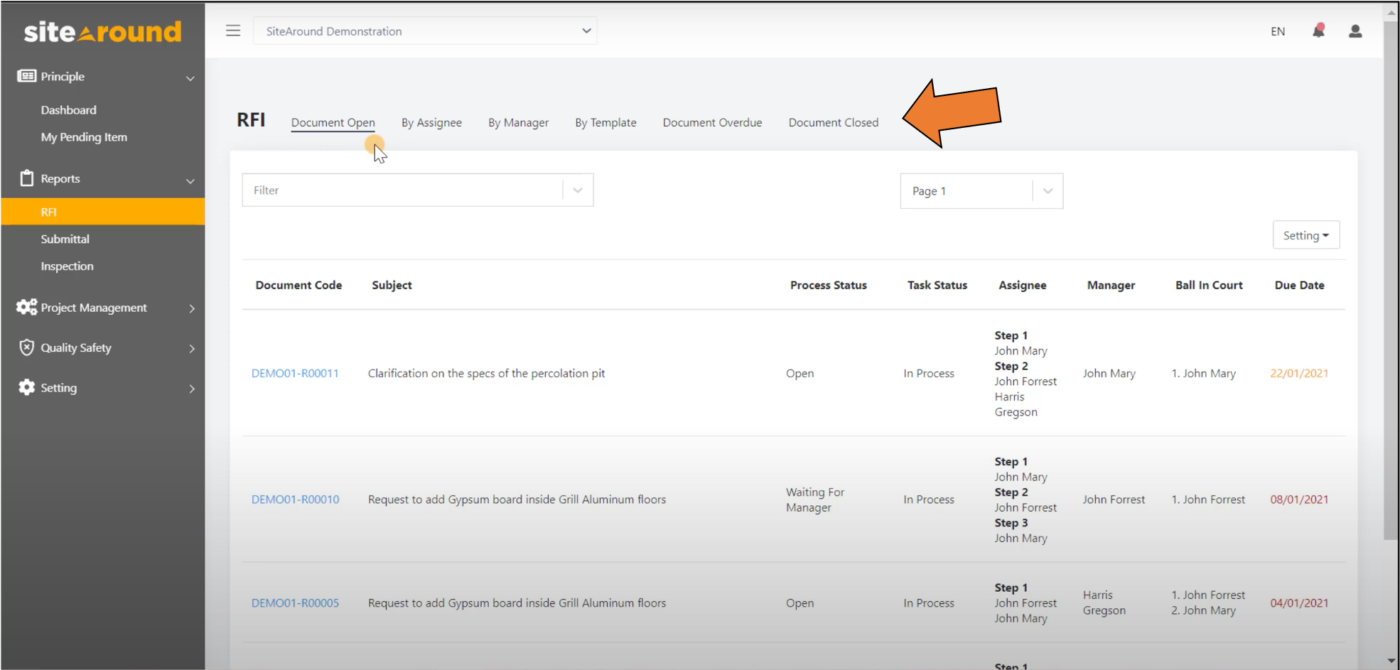
3. To export your reports, simply click “Export” on the top right-hand corner of your screen, and select the format you want to export it to.