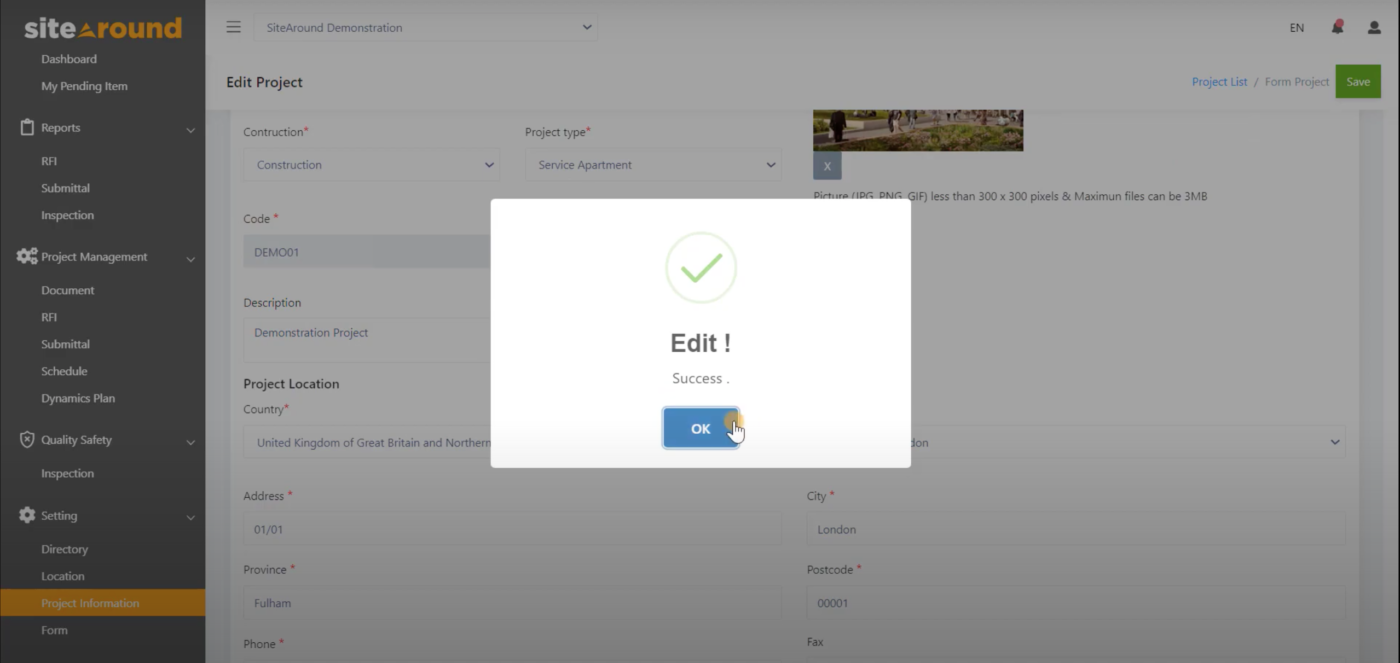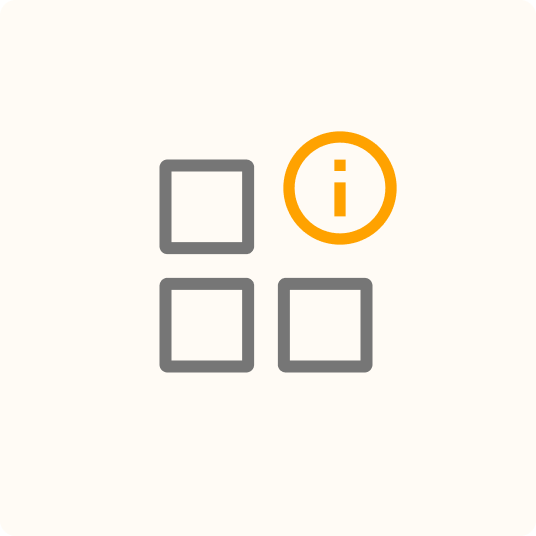EDIT PROJECT INFORMATION
1. To edit the your project’s details, click on “Project Information” under “Setting” on the side menu.
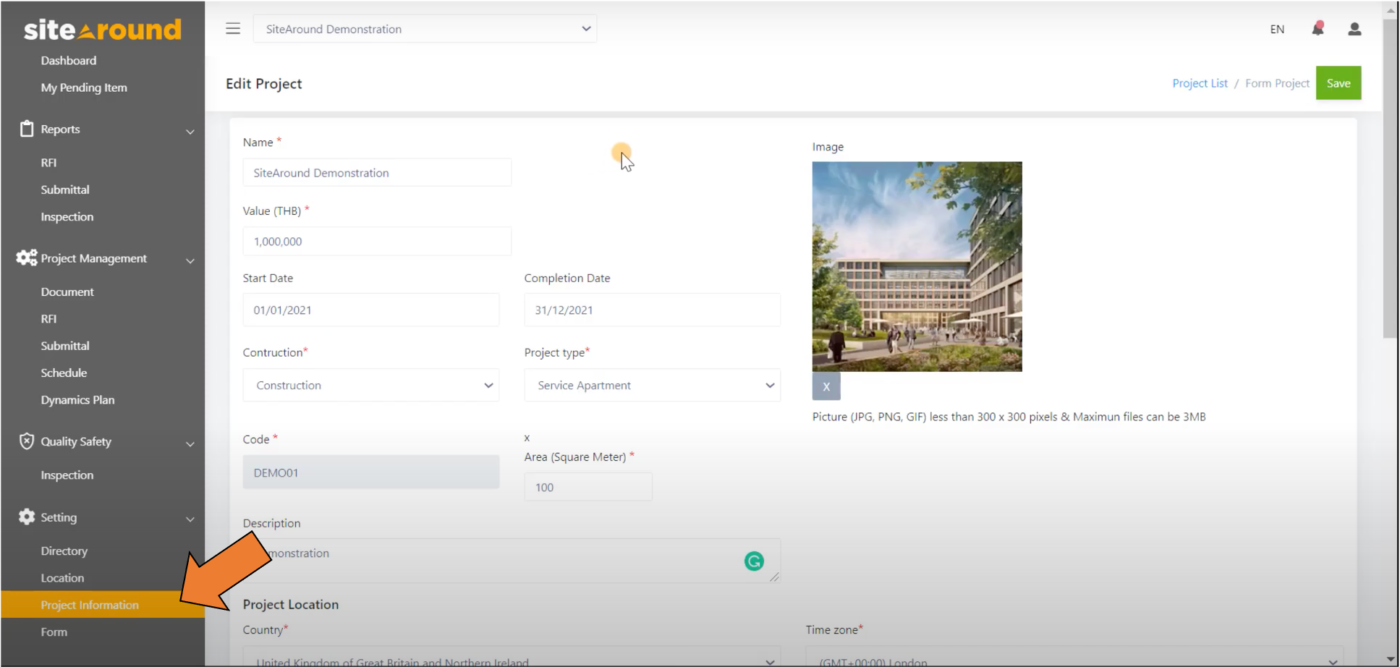
2. Sitearound will then display the details to be edited.
3. Edit the information you desire.
4. Hit “Save” when complete.
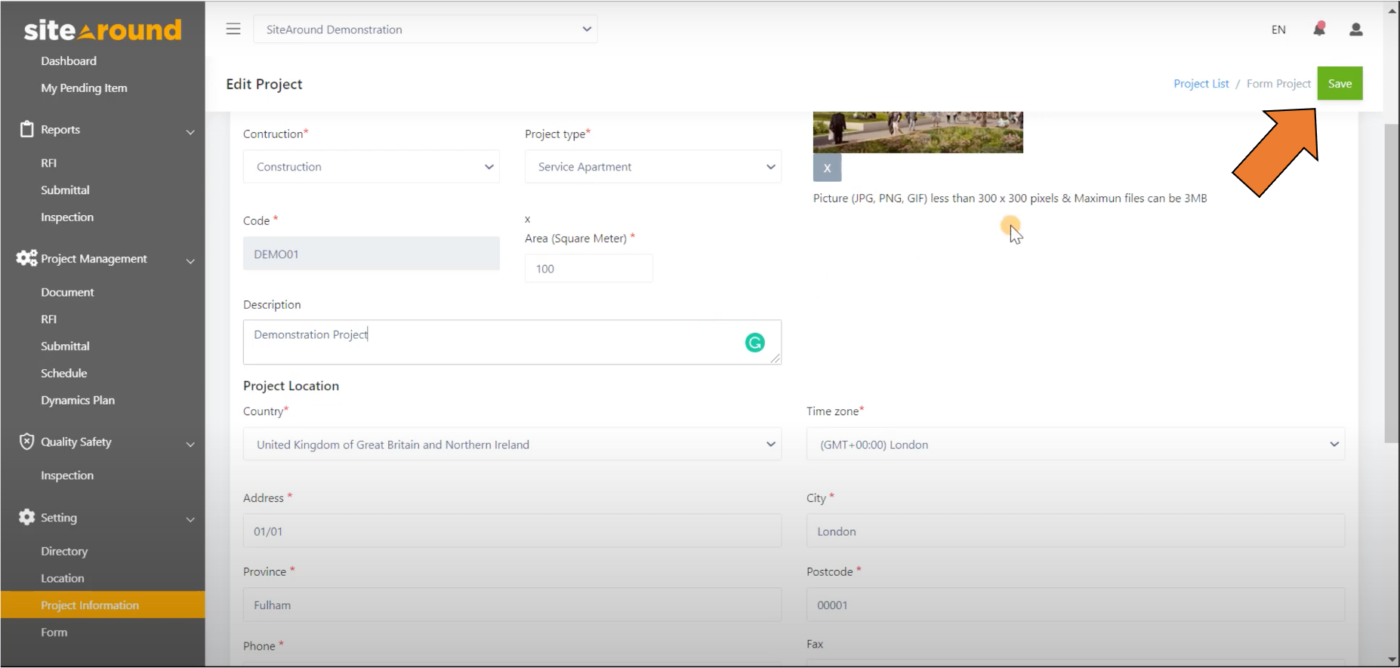
5. Click “Ok” to finish editing your project’s details.