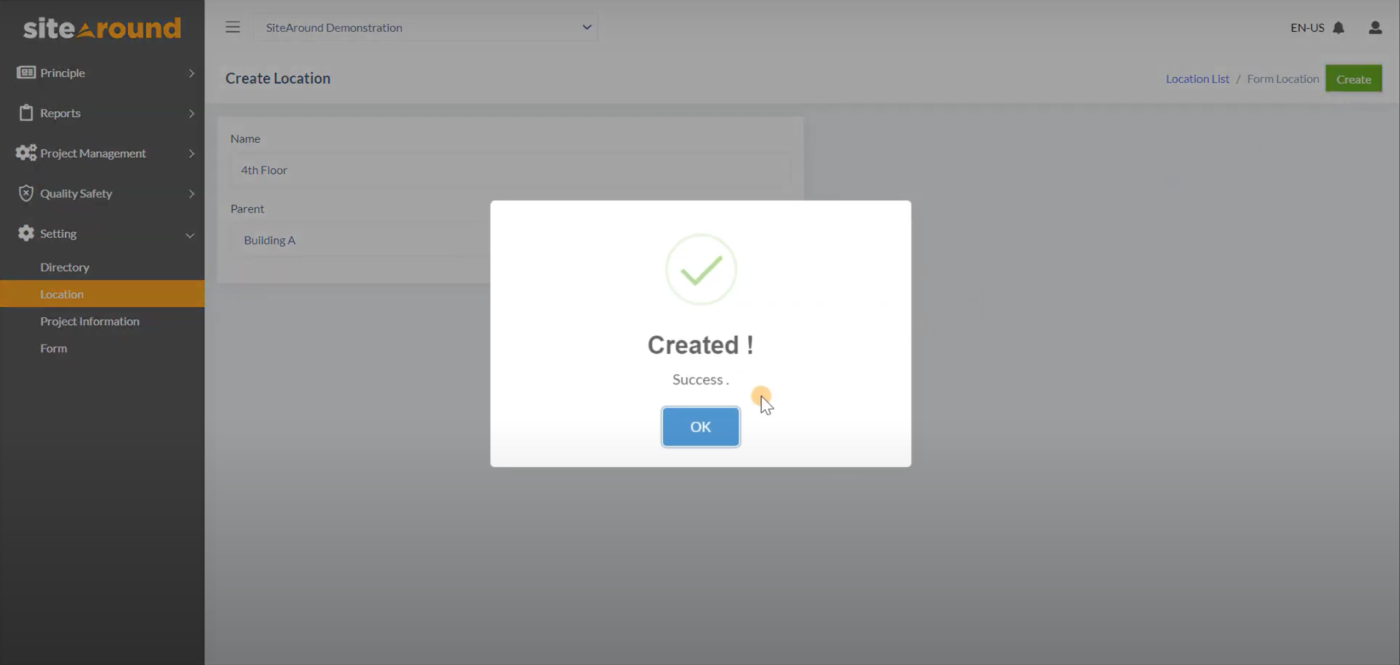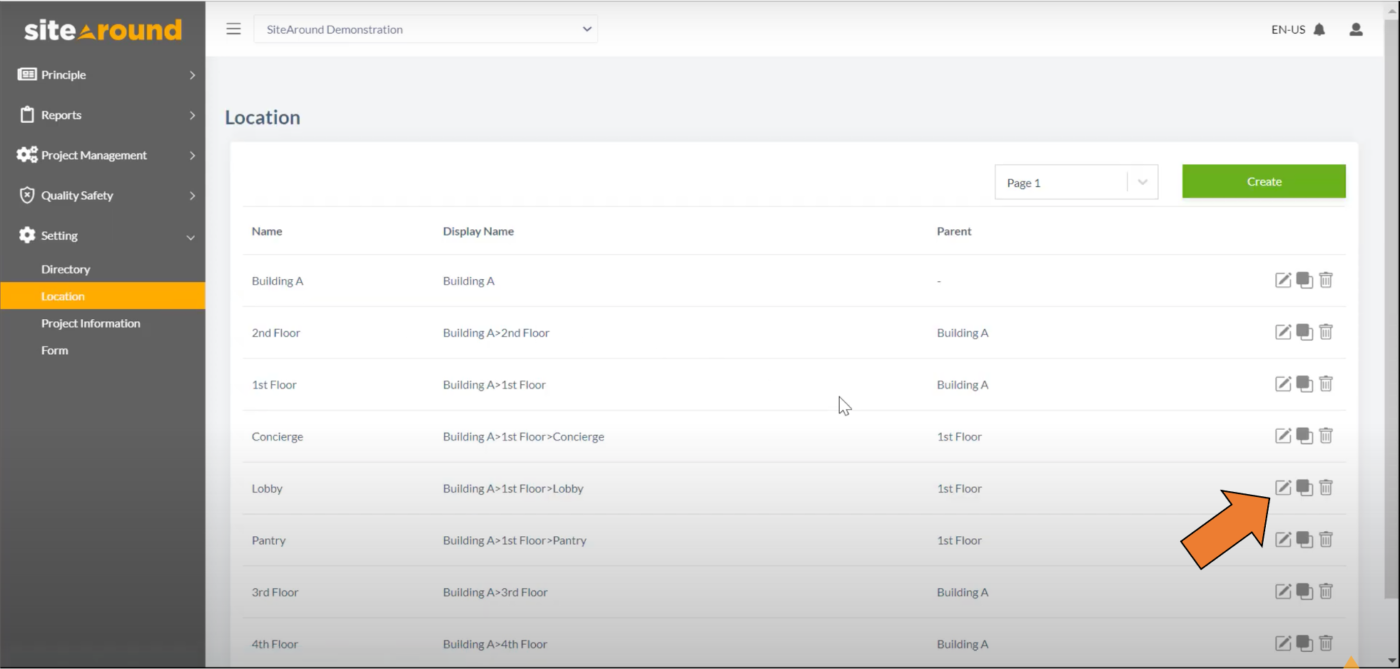CREATE LOCATION
1. To create a location, click “Location” under “Setting” on the side menu.
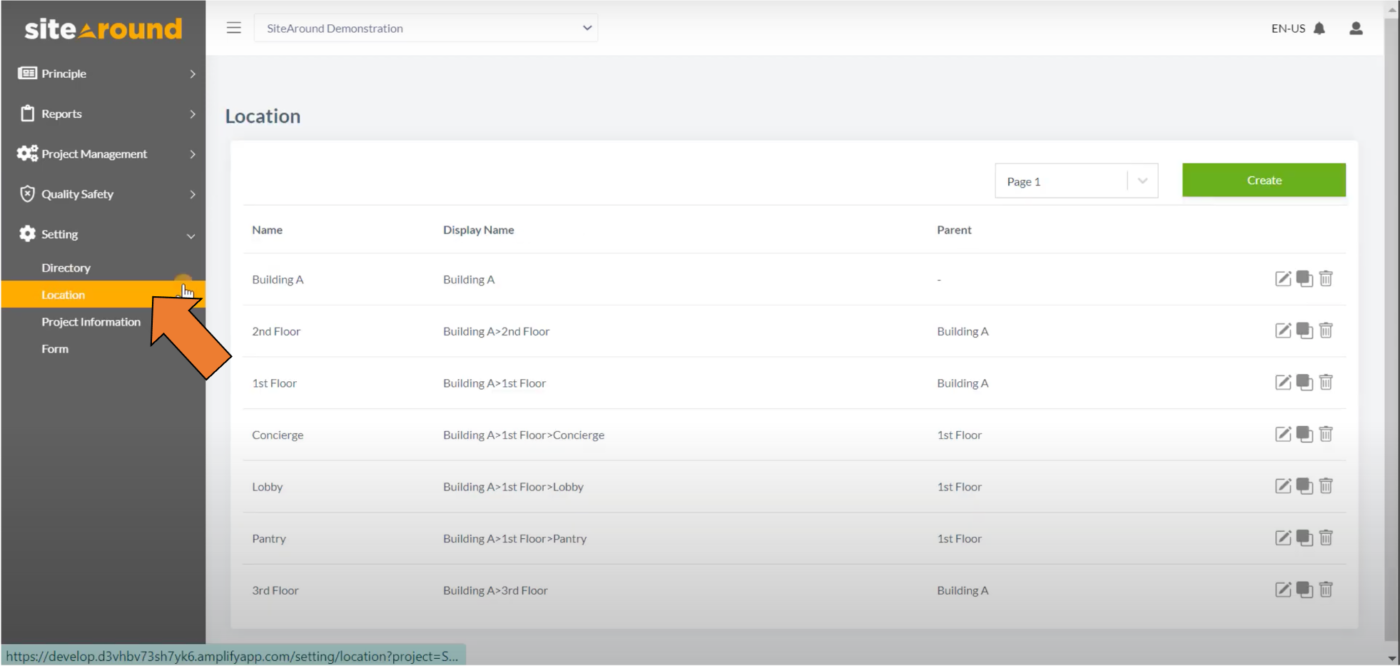
2. Next, simply click “Create” on the top right-hand corner of your screen.
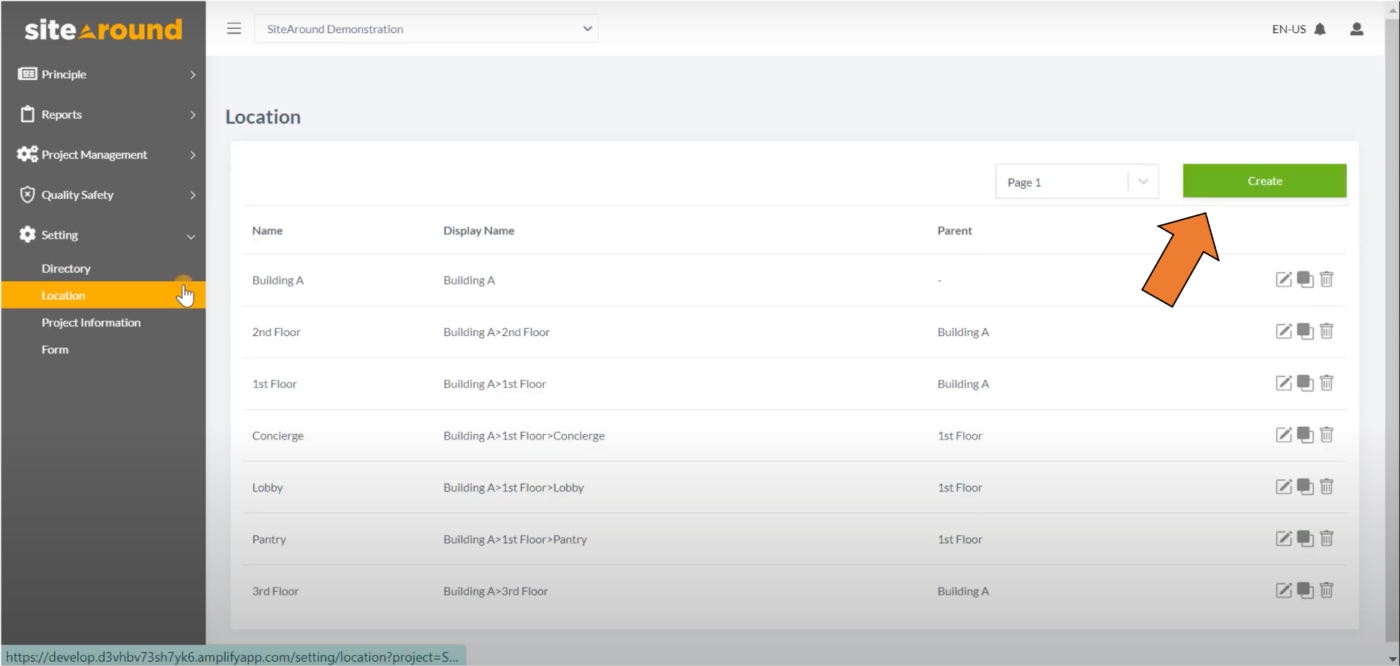
3. Enter the “Location Name” and “Parent Location.”
-
-
This also allows you to establish a hierarchy for your location.
-
The “Parent Location” is the main structure that your location is a part of.
-
4. When complete, click “Create” to save your new location.
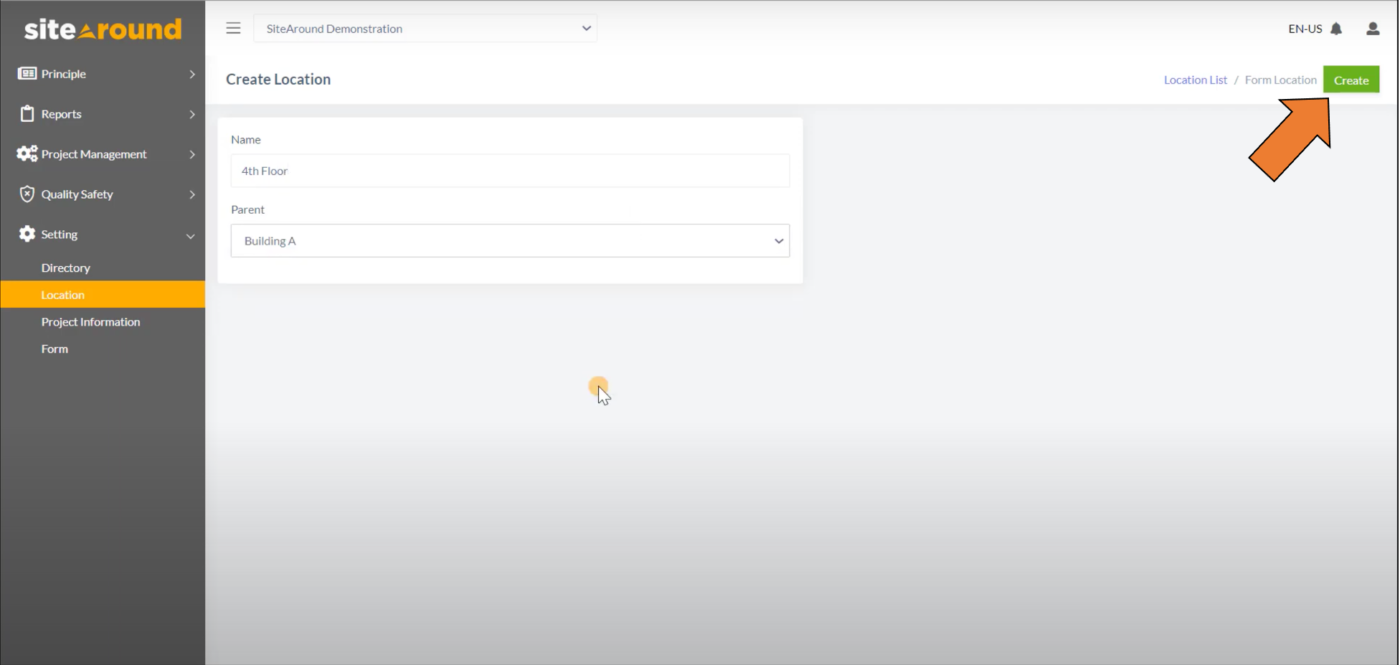
5. Click “Ok” to finish creating your location.